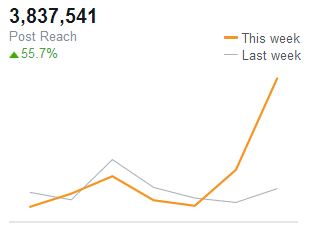Facebook News Feed changes mean bigger reach for Pages
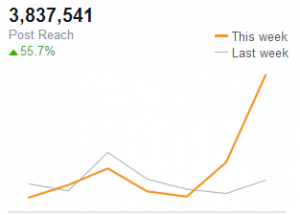 Facebook has just announced some changes to its News Feed algorithm (how it decides what updates and activities it will show in your news feed), that will mean Brands and Pages have the potential to hugely expand the reach of their posts to a broader audience than ever before.
Facebook has just announced some changes to its News Feed algorithm (how it decides what updates and activities it will show in your news feed), that will mean Brands and Pages have the potential to hugely expand the reach of their posts to a broader audience than ever before.
You’ve probably already noticed that when you use Facebook as an individual, when you tag your friends in a post, that post will appear on their timeline (depending on their privacy settings). In addition to that, the post will also appear in the rolling News Feed of those who are friends with the person you have tagged.
Now Facebook is rolling out similar functionality for Pages and Celebrities. That is, if you (acting as your Page) tag another brand or celebrity page in your post, there is potential for that post to actually been seen by people following both your page and the page you have tagged (whereas as previously this visibility was limited to those following your page).
What does this mean for your page?
Firstly, it means that you (acting as your Page), have the potential to reach vastly greater numbers of people by tagging other brands in your posts.
How can you get the most out of the changes?
BE STRATEGIC
Don’t go around randomly tagging big brands or pages with a million followers just to try and be seen. Think about what you want to achieve, and who you want to reach that you might not be reaching already. Identify other pages of brands or communities which has an audience that fits an element of your target market. If possible, approach them directly about the possibility of partnering to run promotions or offers across your respective communities to net a far greater total audience than you could alone.
BE RELEVANT
If you’re going to tag another Page, make sure it’s relevant and engaging. This ties in with being strategic. The tags should highlight an interaction that is mutually beneficial, or at the very least contain a question, comment or action that is relevant both to your page and the page you’re tagging.
IT’S NOT ALL ABOUT SIZE
If you have a coffee shop in a suburban Sydney, it’s probably not going to do you much good tagging Google’s page with 15 million followers. You ‘d do far better liking and tagging other businesses or community pages within your area, which may have a much smaller following, but be far more relevant in terms of geography, and likelihood of actually being interested in what you do or offer.
KEEP IT SOCIAL
If you’ve visited another business and received great service, write a post to compliment them and tag them in it. Their followers will see a great testimonial and your followers might get a lead for a great service or product they’re needing (that’s not in competition with yours).
If it’s relevant, ask a question of your community and the page your tagging, to encourage engagement with your page. This also allows you to reply to new followers directly, which is great for engagement.
Don’t just post offers or promotional material. People are on Facebook because they want to feel connected, to learn, share, talk, discover and also, to be seen…. They’re not there to browse an ad board.
LIMITATIONS
This new function only works for tagging between pages; individuals using their own profiles to tag pages or brands won’t increase their audience reach or appear in the tagged page’s News Feed.
Need help creating a solid Facebook strategy?
Talk to us! That’s what we do. We can help you out, no matter what your budget.